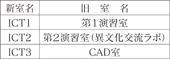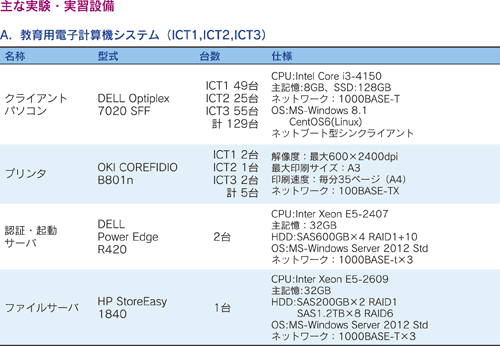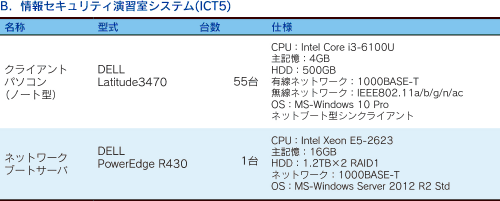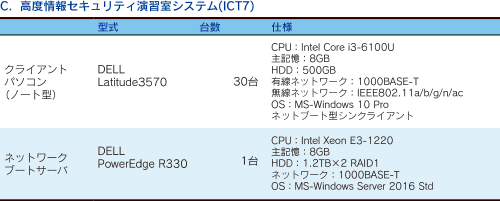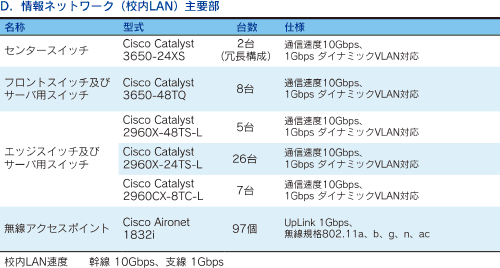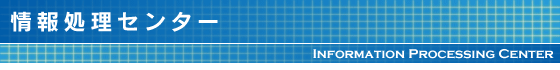
本センターは、教育・研究のための情報処理設備として昭和48年(1973年)4月に設置され、FACOM 270-20システム(富士通)が導入された。以来、下記の設備更新や新設備導入により、利用者に最新のコンピュータ技術を提供している。
- (1) 平成8年(1996年)4月、校内LANが構築され、校内全域からインターネット通信が可能になった。同時に施設名が電子計算機室から情報処理センターと改められた。
- (2) 平成14年(2002年)3月、校内LANが更新され、通信速度は幹線で1Gbps、支線では100Mbpsとなった。
- (3) 平成17年(2005年)3月、教育用電子計算機システムの更新に伴い、第1 演習室とCAD室のシステムを一括して更新し、系98台のクライアントPCと4台のサーバによるシステム(Windows2003サーバ/ WindowsXPクライアントのシステム)とした。
- (4) 平成19年(2007年)3月、LAN幹線の主要機器(主スイッチ、棟別スイッチ、ネットワーク管理サーバ)を更新した。
- (5) 平成22年(2010年)3月、第1演習室とCAD室のクライアント系98台とサーバが更新された。OSはWindows Vista Businessで、ネットブート型のシンクライアント方式で起動するので、端末の管理が容易になった。
- (6) 平成25年度(2013年)3月、LAN の主要機器を更新した。これにより、幹線の冗長化、通信の高速化、ダイナミックVLAN によるセキュリティと利便性の両立、無線LAN システムの充実ができた。また、ユーザのLAN 利用を高専機構統一認証システムで管理することにより、ユーザ認証を校外システムと連携できるようになった。
- (7) 平成27年(2015年)3月、教育用電子計算機システム(上記(5)のシステム)が更新され、端末数が129台(49台+25台+55台)になり、OSはMS-Windows8.1とCentOS 6(Linux)のマルチブートになった。起動方式はネットブート型のシンクライアント方式である。
- (8) 平成27年(2015年)4月、上記⑺のシステムを設置した教室の室名を右下の表のとおり変更した。
- (9) 平成29年(2017年)4月、情報セキュリティ演習室(ICT5)と高度情報セキュリティ演習室(ICT7)が開設された。どちらもアクティブ・ラーニング形式の授業と情報セキュリティに関する授業に対応することを目的としている。
- (10) 平成29年(2017年)12月、LANの主要機器と配線を更新し、翌年4月に正式稼働を開始した。これは全国高専のLANを一括更新したもので、これにより通信線の冗長化・高速化が更に進み、今後の更新も全国一括で実施される見込となった。
The Information Processing Center was established in April 1973, with FACOM 270-20 computer system (by Fujitsu), to provide information processing facilities for education and research. After the following renewal or newly installation, the system was extended to offer users up-to-date computer technology.
- (1) In April 1996, the campus LAN called STNET (the multimedia oriented information network system) was constructed to provide facillities for world wide communications (the internet). At the same time the Computer Center was renamed as the Information Processing Center.
- (2) The LAN system is replaced Gbit LAN system and the Video on Demand system is installed in March 2002. in March 2002.
- (3) In March 2005, the No.1 exercise room and the CAD room education computer systems were renewed and integrated with 98 client PCs and four servers (Windows 2003 server/Windows XP client).
- (4) In March 2007,the main instruments (a main switch, branch switchs, and network control severs) of the LAN trunk line were renewed.
- (5) In March 2010, servers and 98 client PCs in the No.1 exercise room and the CAD room were renewed with Windows Vista Business OS. Managing terminals was simplified by Netboot that suited for thin clients.
- (6) In March 2013, the main LAN equipment was updated. Thereby, backup redundancy of a trunk, communicative improvement in the speed, coexistence of the security by dynamic VLAN and convenience, and fullness of the wireless LAN system were completed. Moreover, user authentification in coordination with the off-campus system became possible by managing users’ LAN use by the technical colleges’mechanism unification authentication system.
- (7) In March 2015, an electronic computer system for education(the system mentioned in (5)) was renewed. The present number of terminals is 129 (49 cars + 25 cars + 55 cars), and the OS is a multi boot system of MS-Windows 8.1 and CentOS 6 (Linux). The initiation method is a thin client system of the net boot type.
- (8) In April 2015, the name of the room, in which the new system mentioned in above was installed, was changed as follows:
- (9) The Information Security Seminar Room (ICT5) and the Advanced Information Security Seminar Room (ICT7) were newly established in April, 2017. Either can be used for classes based on the Active Learning Approach or classes on information security.
- (10) December 2017, the main equipment and interconnection devices of LAN were updated, and from April 2018, the updated system started operating. This update responded to the nationwide LAN system update concerning all colleges of technology and thus further redundancy of a trunk and communicative improvement in the speed will be expected. From now on, the new update will be conducted all at once at nationwide colleges of technology.
- 基本ソフトウェア(端末起動時に選択)
- MS-Windows 8.1
- CentOS release 7
- 応用ソフトウェア
- MS Office Professional Plus 2013
- MS-Visual Studio Professional 2013
- SolidWorks 2014(3D-CAD)
- MATLAB R2019a
- Mathematica 11.3